Click on Add Roles and Features which is displaying under Configure this local server.
Click on Next to add ADDS and DNS role.
Select Role-base or feature-based installation type (If you're going to deploy your DC in a virtual machine, choose Remote Desktop Services installation. Else, choose Role-based or Feature-based installation) and click on Next.
Click on Next (select the destination server on which the role will be installed).
Select Active Directory Domain Service role.
Click on Add features.
Select DNS server role.
Click on Add features.
Click on Next.
The basic features required for proper functioning of this role are selected by default. Click on Next.
Click on Next.
Click on Next.
Click on Install (select the "Restart the destination server automatically if required" button if you want to restart immediately once roles are installed otherwise you can continue without restart).
It will take some time to install ADDS and DNS role, you can click on Close or wait to complete the installation.
Once ADDS and DNS roles are installed, click on Promote this server to a domain controller for post deployment configuration which will be shown in Server Manager console under notification icon.
Select Add a new forest and type root domain name. Then click on Next.
Keep the default setting, type the password for active directory restore mode and click on Next.
Click on Next.
Click on Next (NetBIOS name will be taken automatically).
Specify the location for AD DS Database, log files and SYSVOL or keep default (if you are installing for testing purpose otherwise you should keep in other driver) and click on Next.
Click on Next.
Click on Install once prerequisites are completed successfully.
Server will be restarted once installation completed and below restart popup message will be displayed.
Login with domain administrator account and password once restarted.
Now both ADDS and DNS services are available under Server Manager> Tools.















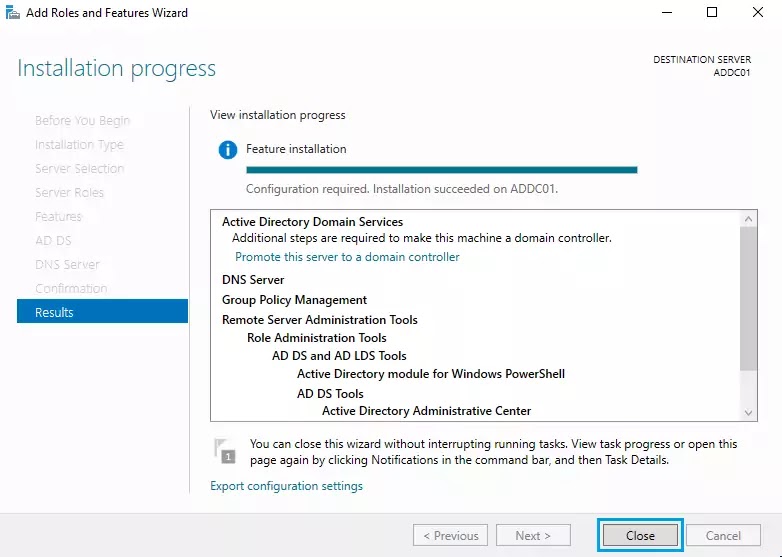








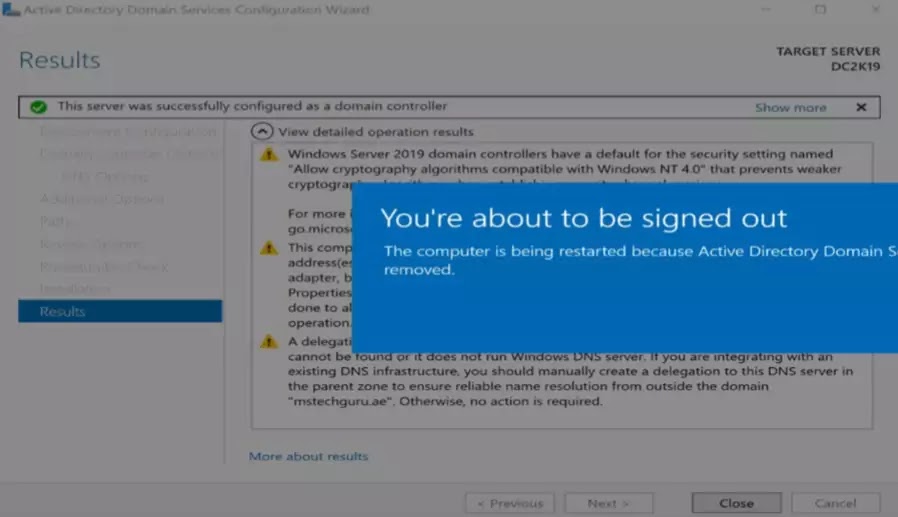


No comments:
Post a Comment