Standalone
site is a single primary site that uses
to manage all devices without having to install additional sites. It is
suitable for small to medium organizations. When you install System Center
Configuration Manager for the first time, first site must be either a central
administration site or a stand-alone primary site. Although a stand-alone
primary site can limit the size of your deployment, it does support a scenario
to expand your hierarchy at a later time by installing a new central
administration site.
When
to use a Standalone Site?
- When it can support management of all devices and users.
- When company’s geographic locations can be served by a single primary site.
- Less than 175,000 total clients and devices
Prerequisites-
- Each site system server must use a 64-bit OS except Distribution Point Site System role
- Domain user account with Administrative rights on Site server to install site.
- Create System management container in active Directory and provide full permissions for SCCM server
- Extend the Active Directory Schema
- .Net Framework - Enable the Windows feature for .NET Framework 3.5 and also install a supported version of the .NET Framework version 4.5 or later. Starting in version 1906, Configuration Manager supports .NET Framework 4.8
- Remote Differential Compression
- Background Intelligent Transfer service role
- Web server (IIS)
- Windows Server Update Services (WSUS) for the software update point
- Supported version of Windows ADK with WinPE Add-ons
- Supported version of SQL Server
After installing all above prerequisites the next step is to install System Center 2002 Configuration Manager.
Once you have downloaded the configuration manager baseline version 2002 from Microsoft site run slash to start installation.
Click on Install.
Click Next.
 |
 |
 |
 |
 |


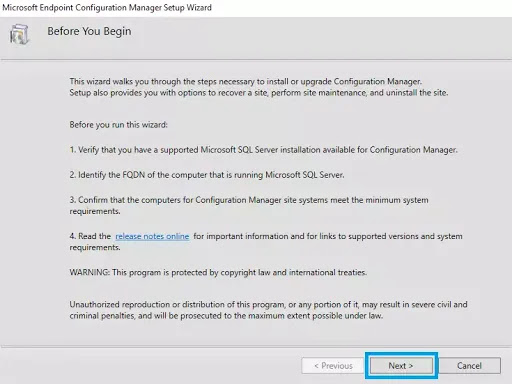

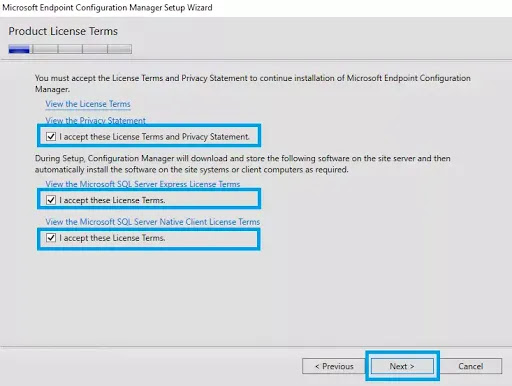







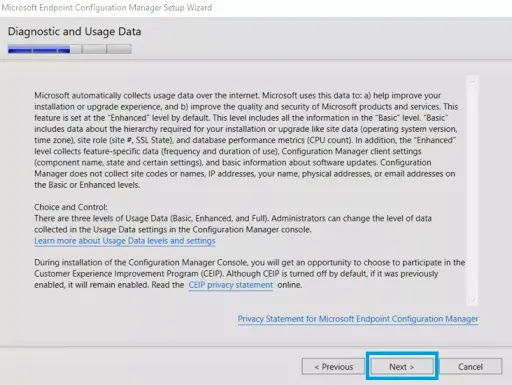


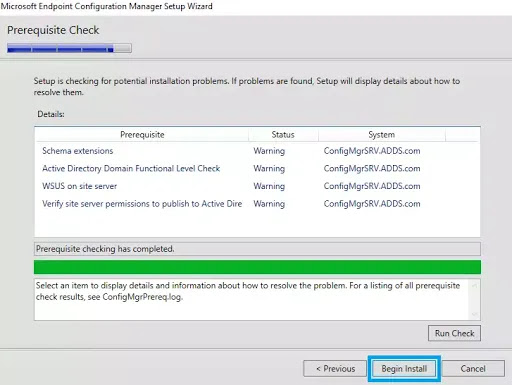


No comments:
Post a Comment