Fallback status point role is required if you want to monitor windows client deployment and identifies windows clients that are unmanaged because they can't communicate with their management point. Because it is designed to be set up for state messages that are generated during client deployment. The settings aren't designed to be set up for client communication issues.
This role is supported only at primary sites but you can install multiple instances of this role at a site, and at multiple sites in the same hierarchy.
This fallback status point is vulnerable to attack particularly when it's used with internet-based client management because it always communicates with clients over HTTP which uses unauthenticated connections and sends data in clear text. To help reduce the attack surface, Microsoft recommends to use dedicated server to running the fallback status point. Don't install other site system roles on the same server in a production environment.
Prerequisites for fallback status point role-
- IIS Configuration: The default IIS configuration with IIS 6 Management Compatibility and Metabase Compatibility option selected
- Background Intelligent Transfer Service.
Step by step installation of fallback status point role on SCCM Server 2002-
Open configuration manager console, click on
Administration and navigate
Overview> Site Configuration> Sites then right click on Sites and select
Add Site System Roles
On General option, select site system where you want to install this role
and click Next.
On Proxy option, click Next.
On System Role Selection, select Fallback
status point role and click Next.
On Fallback Status Point click Next.
On Summery click Next.
Finally click on Close.
You can verify the installation status
of fallback status point role using smsfssetup.log
file.




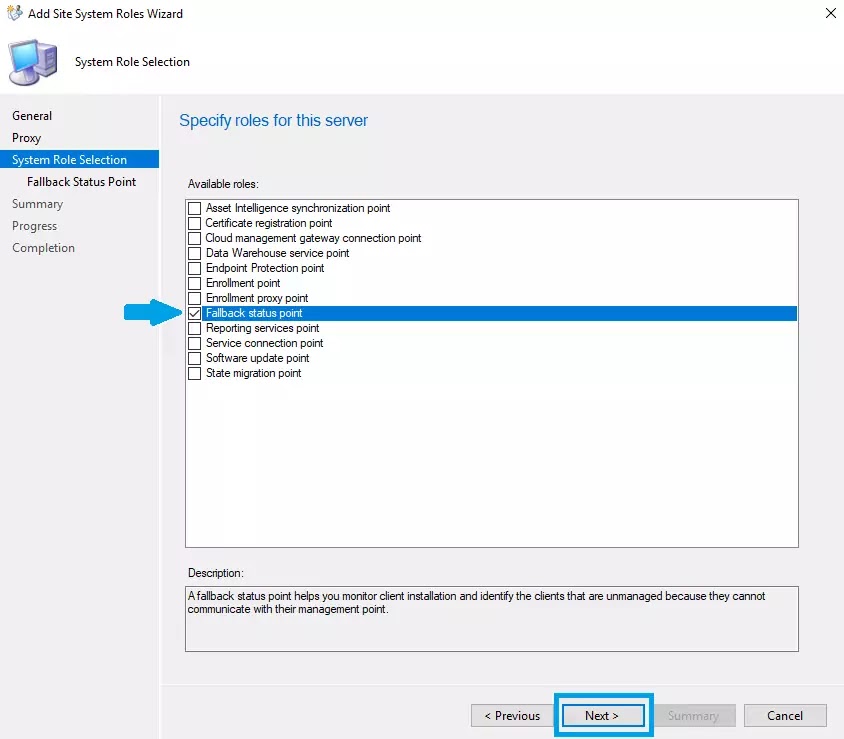
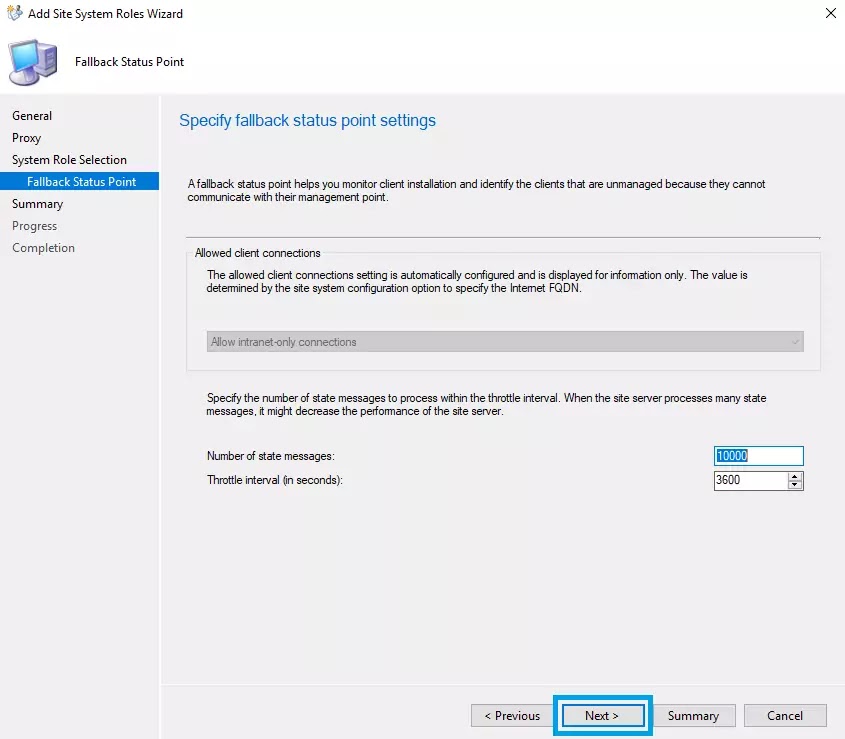


No comments:
Post a Comment